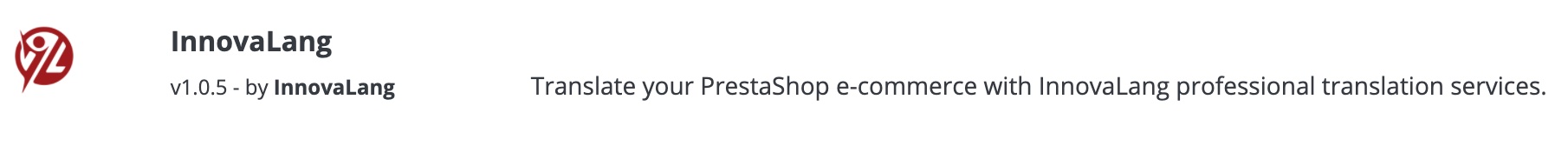Your PrestaShop e-commerce site in multiple languages with professional translations by InnovaLang!
InnovaLang is a world of translation experts here to help businesses and professionals with their international communication needs.
To support our clients’ online sales and marketing efforts, we have developed a module to internationalise the PrestaShop e-commerce platform.
The InnovaLang module simplifies the process of selecting texts and documents to translate, taking your international sales success to the next level.

Why use the InnovaLang translation module
Easy to use
Once the module has been installed in your PrestaShop environment, it’s easy to select text for translation and load the file to translate – containing your newsletter or social-media posts for a particular overseas market, for example.
All InnovaLang translations are of professional standard
We work exclusively with professional translators. Every text you entrust to us is translated by one professional – a native speaker of the target language who is knowledgeable about your product sector – and checked by another to assure you a quality end result.
A quick, hassle-free process
InnovaLang makes the whole thing easy. Avoid fussy file extractions and complex technical rigmaroles; simply choose the pages to send for translation right from your PrestaShop working environment.
Boost your international profile
When you talk about your products in other languages, you attract wider interest and enlarge your pool of potential customers. In the last couple of years in particular, businesses have found they need to push on into foreign markets to maintain sales levels.
How it works
- Getting started with the InnovaLang translation module
- Plugging in the InnovaLang translation module
- Sending texts and files to be translated professionally
- Getting and approving a translation quote
- Receiving and uploading your translations
-
Getting started with the InnovaLang translation module
To send your texts or documents for translation, you’ll need an active PrestaShop e-commerce site. Once the InnovaLang module has been installed, you can get your selected content translated and even load in files from outside PrestaShop for translation.
-
Plugging the InnovaLang translation module into the PrestaShop platform
Our module is available for download with all the instructions you need. Simply search for InnovaLang on the PrestaShop Addons portal.
-
Sending texts and files to be translated professionally
To translate your e-commerce site, you can select the language combinations and the product fields and categories to translate. You can opt to translate just some of the brands or exclude some words from the translation project. This is all straightforward with the easy-to-use, intuitive interface and simple accompanying instructions.
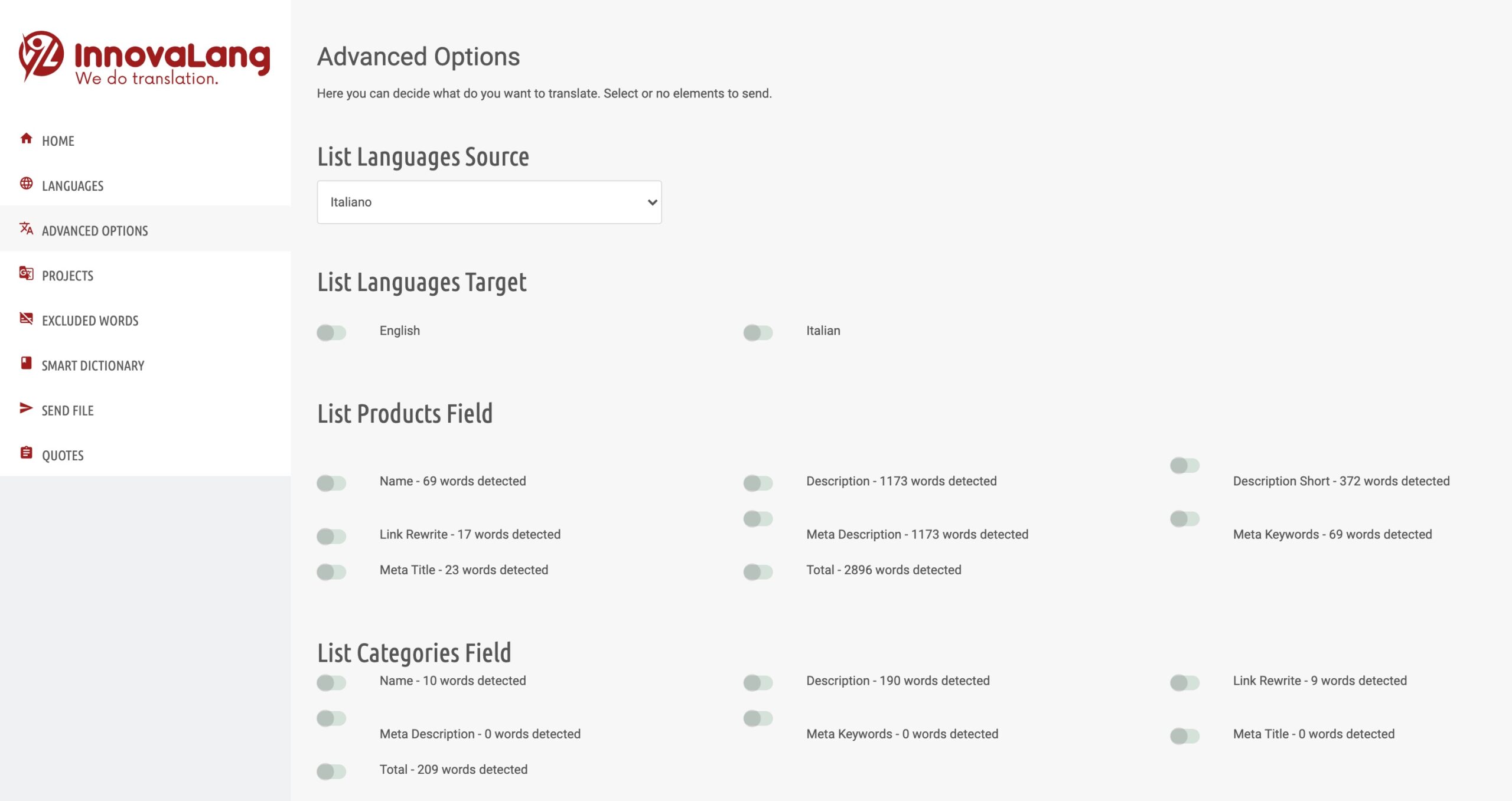
Besides your texts on PrestaShop, you can also load external files into the InnovaLang module – a .doc file with your next newsletter or upcoming social-media posts, perhaps. This way, it’s quick and easy to translate documents even from outside the platform, to give your business’s international profile an even bigger boost.
Once you’ve selected the texts, specify the languages to translate from (source) and into (target). For example, to translate a text from Italian to English, tick Italian as the source language and English as the target. If you also need the text in French and German, just select them as target languages too. Then you will receive back a professional translation of your Italian original in three languages.
-
Getting and approving a translation quote
Once you’ve sent the text or files off for translation, you’ll receive a price quote. When you confirm acceptance, the order will be processed, a project will be created automatically, and you’ll be told a confirmed delivery date/time.
The quote/order process is entirely integrated into the InnovaLang module for optimum efficiency within the PrestaShop environment.
-
Receiving and uploading your translations
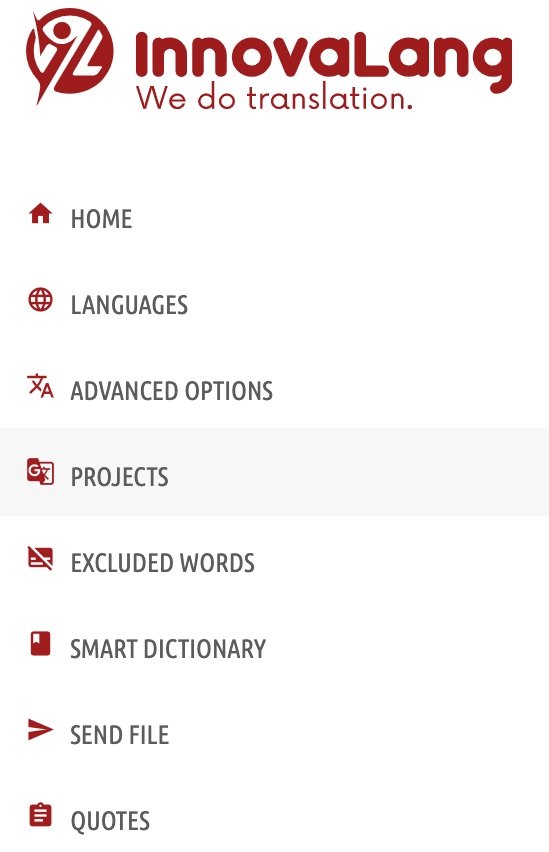
Once the translation project is confirmed, you can monitor the progress status directly in the InnovaLang module. The texts translated in the PrestaShop environment will be loaded automatically according to your instructions. The other translated documents will be made available for you to download from the Projects area.
The various sections of the menu and what they do are easy to understand on the menu, illustrated alongside here.
The InnovaLang module is your key to a professional international e-commerce site!
For more information or support,